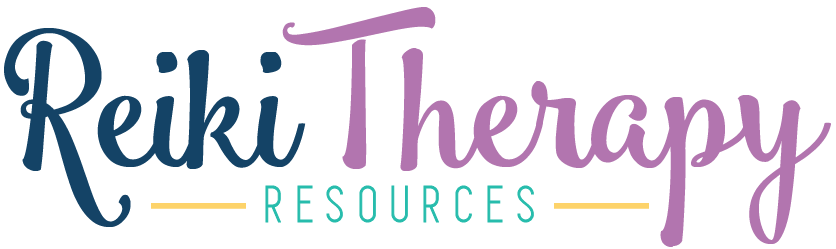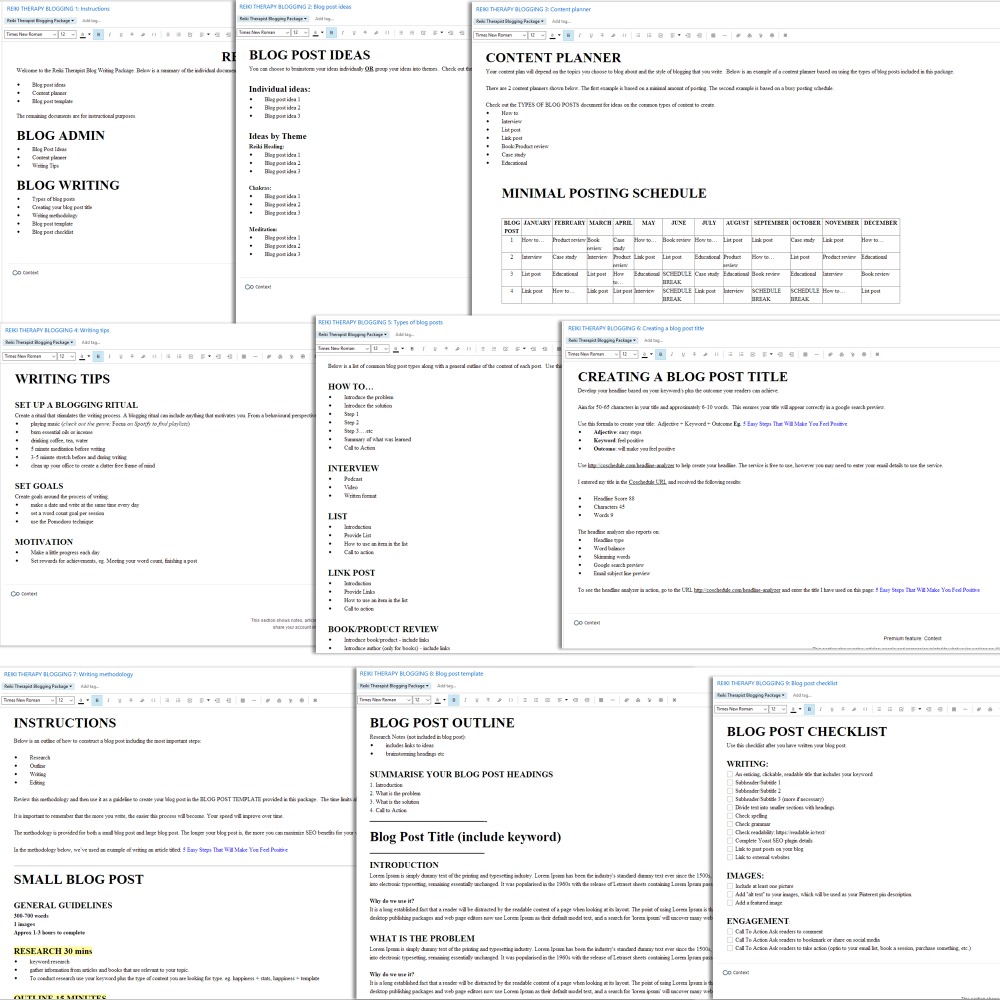THIS POST INCLUDES:
——————————————–
1. What is Evernote
2. Create an Evernote Template
3. Free 10 Tips Using Evernote for Blogging
WHAT IS EVERNOTE
You can also share documents both privately and publicly from Evernote. Because Evernote is a web-based program your data is synced and can be accessed across multiple devices at any time. You can work offline and online with Evernote so an internet connection is not essential to using Evernote.
Initially, you start using Evernote by creating an individual note as a document. You can then organize your individual notes into ‘notebooks’ which are Evernote’s term for folders. You can organize your notes based on your specific criteria whether you are using a project based system, calendar system, or list of topics.
In some of our blog posts, you may have noticed we offer a free Evernote download for some worksheets and templates. These templates can be freely accessed by clicking the links in each post and then saving them to your Evernote account to use in the future.
Here is a collection of some of the Evernote documents you can download. The FREE Evernote document can be found at the end of each blog post:
- Free Social Media Schedulers Review
- Using Reiki to Deal with Anger
- 10 Reiki Associations and Organizations
Evernote offers a Basic Account option that is free. You can also pay a subscription amount for additional premium features.
Below is a list of some of the benefits of using Evernote for blogging:
- You can access Evernote across multiple devices such as your desktop, tablet, or phone. You will need internet access to sync your data, however, you can work offline while creating content
- The web clipper features allows you to save links, images, and whole articles for referencing in any blog content that you create
- Handwritten notes can be scanned using Evernote’s free app Scanable
- Share your notes with collaborators or editors to create and finalize your blog writing content
- Create a template to use each time you create a blog post
- Link Evernote to WordPress. (use IFTTT recipe, CoSchedule Plugin, or copy/paste your content)
CREATE AN EVERNOTE TEMPLATE
Before you create your template, it is helpful to explore the workflow you have in place for blogging. This analysis can help you create a template as well as highlight any areas of inefficiency that you may like to revise in your blogging workflow. You may find areas where you are duplicating work or doing tasks that are no longer required. This is a good time to revise those procedures and streamline your workflow where possible.
The most common methodology to writing a blog post involves some of the below steps:
- Collecting ideas – collecting all of your ideas into one spot to formulate the final ideas that you want to blog about. The content you gather also forms part of your reference material for writing your post.
- Draft writing – the best approach to any writing is simply to start writing. The sooner you start, the more you can avoid procrastination and overthinking about the process. Your first attempt should always be edited as you refine your ideas.
- Editing – this is the most important part of writing content. Editing gives you the opportunity to correct spelling, grammar, and also refine the flow of your writing so that it can be understood by your reader.
- Publish – publishing your article online on your website as well as on any social media or other promotional platforms.
Below we have included a suggested Blog Post template. You can access this template in Evernote format by purchasing our Blogging Package here.
BLOG POST OUTLINE
Research Notes (this section not included in blog post):
- includes links to ideas
- brainstorming headings etc
SUMMARISE YOUR BLOG POST HEADINGS
1. Introduction
2. What is the problem
3. What is the solution
4. Call to Action
—————————————-
Blog Post Title (include keyword)
—————————————
INTRODUCTION
Lorem Ipsum is simply dummy text of the printing and typesetting industry. Lorem Ipsum has been the industry’s standard dummy text ever since the 1500s, when an unknown printer took a galley of type and scrambled it to make a type specimen book. It has survived not only five centuries, but also the leap into electronic typesetting, remaining essentially unchanged. It was popularised in the 1960s with the release of Letraset sheets containing Lorem Ipsum passages, and more recently with desktop publishing software like Aldus PageMaker including versions of Lorem Ipsum.
Why do we use it?
It is a long established fact that a reader will be distracted by the readable content of a page when looking at its layout. The point of using Lorem Ipsum is that it has a more-or-less normal distribution of letters, as opposed to using ‘Content here, content here’, making it look like readable English. Many desktop publishing packages and web page editors now use Lorem Ipsum as their default model text, and a search for ‘lorem ipsum’ will uncover many web sites still in their infancy. Various versions have evolved over the years, sometimes by accident, sometimes on purpose (injected humour and the like).
WHAT IS THE PROBLEM
Lorem Ipsum is simply dummy text of the printing and typesetting industry. Lorem Ipsum has been the industry’s standard dummy text ever since the 1500s, when an unknown printer took a galley of type and scrambled it to make a type specimen book. It has survived not only five centuries, but also the leap into electronic typesetting, remaining essentially unchanged. It was popularised in the 1960s with the release of Letraset sheets containing Lorem Ipsum passages.
Why do we use it?
It is a long established fact that a reader will be distracted by the readable content of a page when looking at its layout. The point of using Lorem Ipsum is that it has a more-or-less normal distribution of letters, as opposed to using ‘Content here, content here’, making it look like readable English. Many desktop publishing packages and web page editors now use Lorem Ipsum as their default model text, and a search for ‘lorem ipsum’ will uncover many web sites still in their infancy. Various versions have evolved over the years, sometimes by accident, sometimes on purpose (injected humour and the like).
WHAT IS THE SOLUTION
Lorem Ipsum is simply dummy text of the printing and typesetting industry. Lorem Ipsum has been the industry’s standard dummy text ever since the 1500s, when an unknown printer took a galley of type and scrambled it to make a type specimen book. It has survived not only five centuries, but also the leap into electronic typesetting, remaining essentially unchanged. It was popularised in the 1960s with the release of Letraset sheets containing Lorem Ipsum passages, and more recently with desktop publishing software like Aldus PageMaker including versions of Lorem Ipsum.
Why do we use it?
It is a long established fact that a reader will be distracted by the readable content of a page when looking at its layout. The point of using Lorem Ipsum is that it has a more-or-less normal distribution of letters, as opposed to using ‘Content here, content here’, making it look like readable English. Many desktop publishing packages and web page editors now use Lorem Ipsum as their default model text, and a search for ‘lorem ipsum’ will uncover many web sites still in their infancy. Various versions have evolved over the years, sometimes by accident, sometimes on purpose (injected humour and the like).
—————————————
CALL TO ACTION
- Download
- Comment
- Share on social media
—————————————
10 Tips Using Evernote for Blogging
- Develop a notebook/folder structure to organise your content
- Establish a blog schedule
- Develop a blog template https://blog.evernote.com/blog/2017/05/05/uncovering-templates-hidden-gem-evernote/
- Develop a blog workflow using Evernote eg. Idea collection, drafts, editing, published, structure by calendar or topic
- Work on your blog in batches where possible. Eg. Create all blog post outlines in one work session.
- Use a checklist to ensure you have covered the essential criteria of your blog post.
- Use Evernote’s web clipper to save research material from the internet
- Scan hand written notes and offline paperwork directly into Evernote
- Email items directly into your Evernote account
- Send Google Alerts to your Evernote account for later review.
If you need help to begin or develop a blog on your website, we have an Evernote Blogging Package available in the store. Below is a snapshot of the content within the Evernote Blogging Package
You can find more details on the Blogging package on the website here: Evernote Blogging Package
The Evernote Blogging Package provides you with the foundations of the type of blog posts that would suit a Reiki practitioner and wellbeing therapist. Also included is a step by step easy to follow formula to help you create your title and blog post content.
If you want to blog on your Reiki website, then this blogging package is for you.
The blogging package provides you with the foundations of the type of blog posts that would suit a Reiki practitioner and wellbeing therapist. Also included is a step by step easy to follow formula to help you create your title and blog post content.
The resources in this blogging package makes the process of creating blog content so much easier. You will save hours of time trying to construct the perfect blog layout because the work has already been done for you.
This blogging package contains tips and tricks that will help motivate you to create blog content with more productive writing effort.
The blogging package is full of actionable advice to help you establish a streamlined process of creating blog content.
This blogging package contains practical advice that can be implemented to help you create your blog content immediately.
After working through this package you will:
have a better understanding of the approach you should take when planning your blogging content
construct your own blogging content planner for the year using our planner templates
Create a catchy blog title for your blog post that will help your blog post gain traction on internet search engines
use our step by step blog post template to create your blog content
use our blog post checklist to review your blog post before posting it on your website
This product purchase is a collection of Evernote documents to be saved in your Evernote program.
The contents of this package include the following sections:
BLOG ADMIN
- Blog Post Ideas Worksheet
- Content planner
- Writing Tips
BLOG WRITING
- Types of blog posts
- Creating your blog post title
- Writing methodology
- Blog post template
- Blog post checklist
——————————————————————————————————————–
BLOG ADMIN
Blog Post Ideas
You can choose to plan your blog post ideas individually or based on a theme. Use this section to help brainstorm all of your blog content ideas and then curate them into a blog content plan.
Content planner
Included in this package is a content planner template that will help you create a blog content calendar for both a minimal amount of blog posting or an increased level of blog posting. Use the blank planner to create your own personalised blog content planner.
Writing Tips
Use these useful writing tips to help boost your writing productivity through the process of creating a writing ritual as well as setting goals and staying motivated to create your written content.
BLOG WRITING
Types of blog posts
Included in this package is a list of the 7 most common types of blog posts that suit a Reiki therapist website. You will also be provided with a general outline of the content of each blog post type.
Creating your blog post title
Use our blog post title formula for creating the most memorable title for your blog post. Included in this section is a link to a headline analyzer tool that will help you improve your blog post title.
Writing methodology
In this package we’ve included instructions for the essential components of blog content creation:
- Research
- Outline
- Writing
- Editing
Included in this package is a step by step breakdown of the writing methodology including actions and timeframes that will help you write both small and large blog posts.
Blog post template
Use the included blog post template to create a well written blog post that is based on the step by step writing methodology we’ve included in this package.
Blog post checklist
Use this checklist for your blog post to ensure you have created blog content that will boost your website visibility on the internet.
You can learn more about Evernote and it’s many uses from our previous posts: 10 Blogging Tools to Increase Your Blog Writing Productivity
FREE DOWNLOAD
BUILD YOUR REIKI REFERENCE MATERIALS:
Pin this image to your Pinterest board.
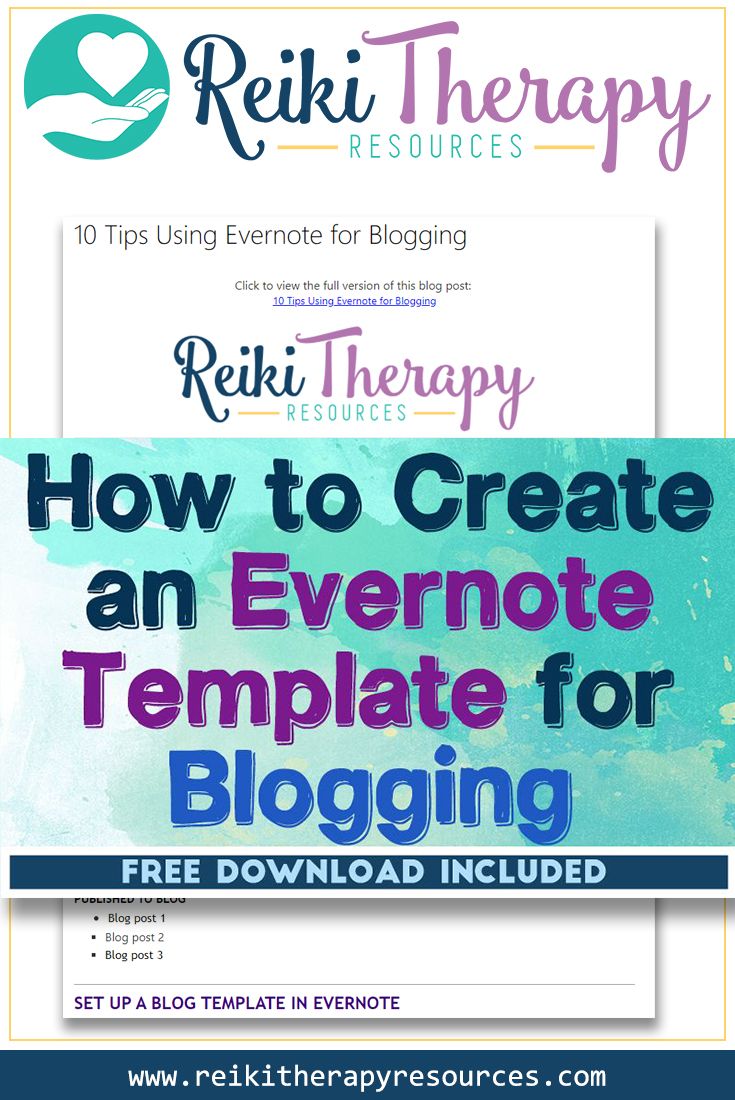
SHARE KNOWLEDGE & PASS IT ON:
If you’ve enjoyed this post, please share it on Facebook, Twitter, Pinterest. Thank you!