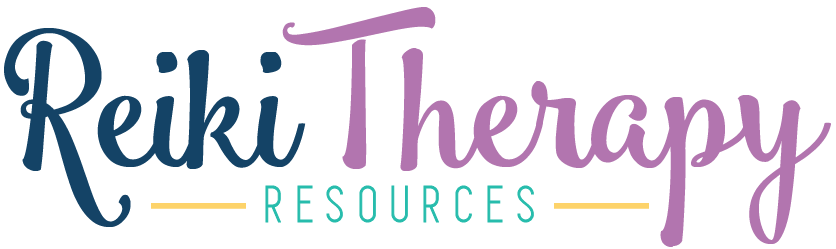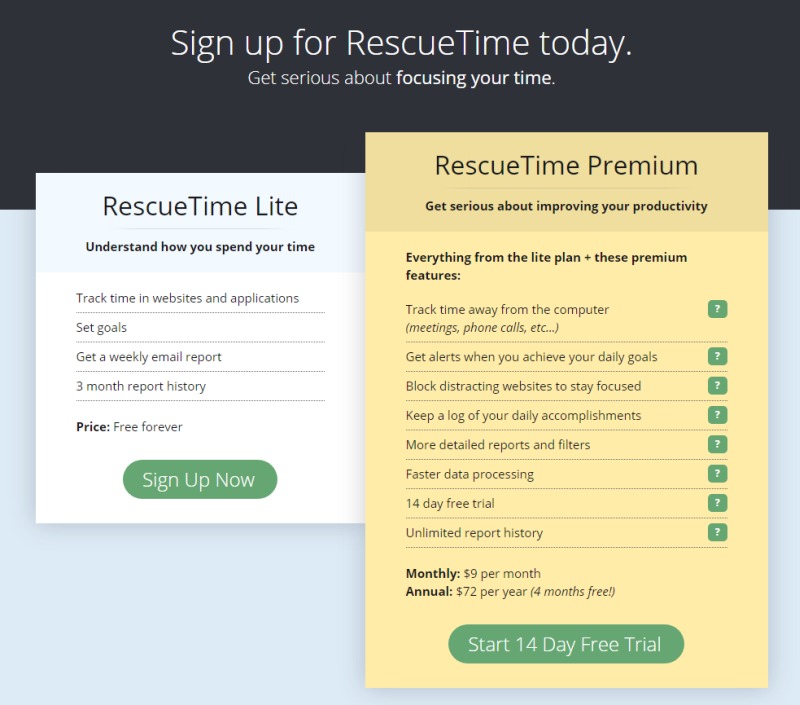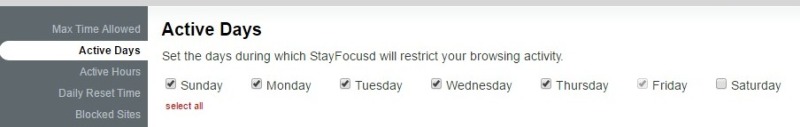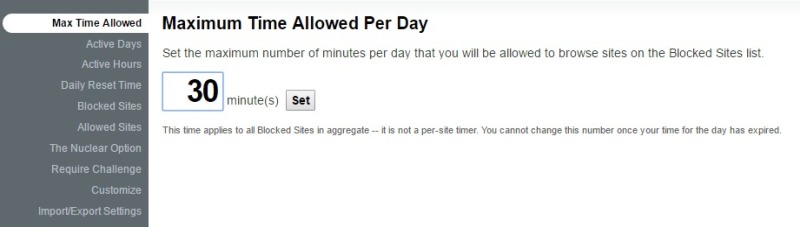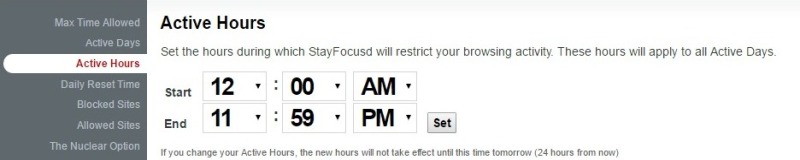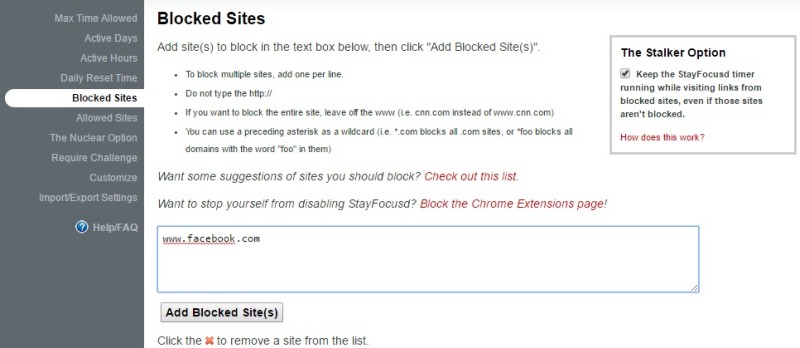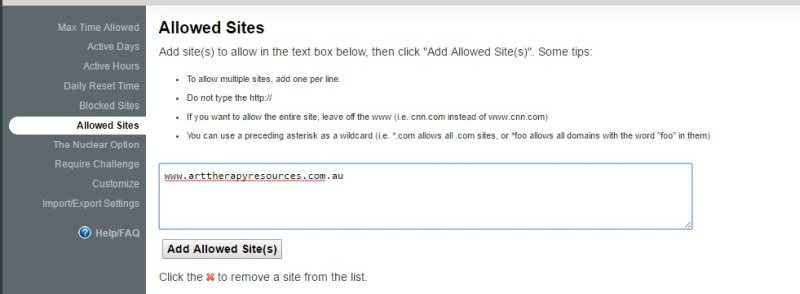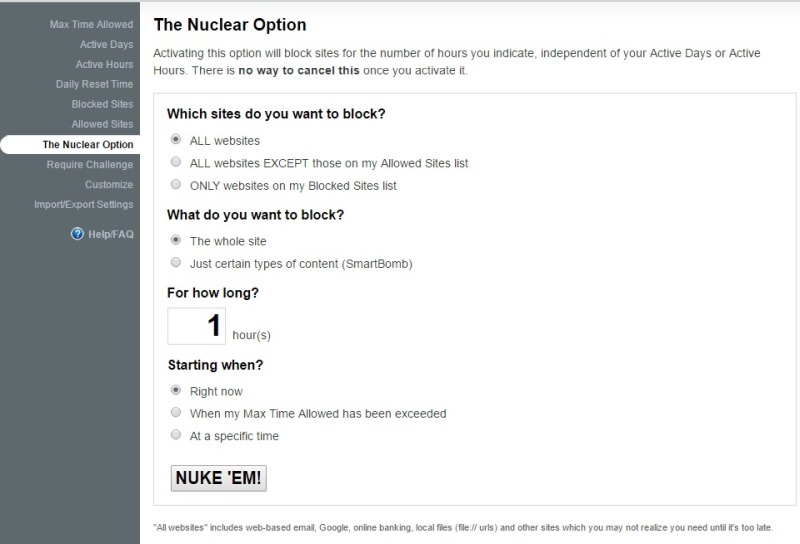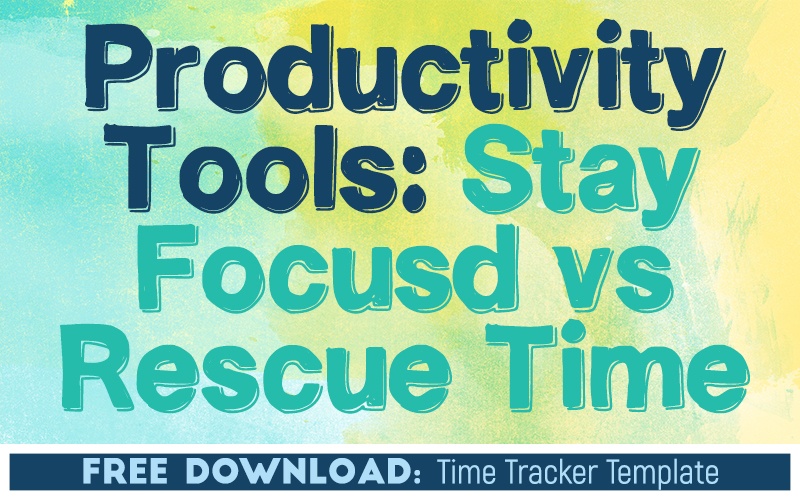
THIS POST INCLUDES:
——————————————–
1. Why use Productivity Tools
2. RescueTime
3. StayFocusd
4. Using Productivity Tools
5. Free Download Time Tracker Template
WHY USE PRODUCTIVITY TOOLS
Running your own Reiki practice requires a careful balance of client work and business tasks. Spending time with clients is the most important task, however, administrative tasks need attention also. It’s important to find the balance between client work and administrative work with time management systems in place.
We’re going to look at two specific apps called RescueTime and StayFocusd that will help you analyze and manage your time more effectively.
RESCUE TIME
RescueTime is installed on your computer and tracks the programs and websites where you spend your time. In addition to tracking your time, RescueTime provides excellent analytics to provide insight into your most and least productive hours and days over a specific period of time.
The insight that RescueTime gives you an accurate picture of how you actually do spend your time instead of relying on your perception of how you spend your time.
Here are some of the most useful features of RescueTime:
- Runs securely in the background on your computer and mobile devices
- Tracks time spent on applications and websites, giving you an accurate picture of your day
- Gives you detailed reports and data based on your activity
There are 2 options available:
- RescueTime Lite Free
- RescueTime Premium $9 USD per month or $72.00 USD per year
Below is a comparison from the RescueTime website on the difference between the 2 plans.
STAYFOCUSD
Visit StayFocusd Chrome Store Link
From the creators:
StayFocusd is a productivity extension for Google Chrome that helps you stay focused on work by restricting the amount of time you can spend on time-wasting websites. Once your allotted time has been used up, the sites you have blocked will be inaccessible for the rest of the day. It’s highly configurable, allowing you to block or allow entire sites, specific subdomains, specific paths, specific pages, even specific in-page content (videos, games, images, forms, etc).
Once you have gained insights into how you spend your time on your computer using RescueTime, StayFocusd helps you manage access to programs and apps to help you minimize distractions and spend more time being productive.
StayFocusd can be used by individually limiting time, days and specific websites. For example, you may want to limit your time spent on Facebook and restrict its use during the daytime. You can also use it to limit your overall daily time spent on a website. If you want to access Facebook at any time of the day, you can set an overall daily limit of 30 mins.
You can also utilize the “nuclear” option which blocks the ability to access specific websites, links or the entire internet. All of these options can be adjusted depending on your needs.
Below is an example of how you might want to use the StayFocusd app:
1. Limit your daily usage of Facebook to 60 mins per day. You may decide to split this time by checking 30 mins in the morning and 30 mins at night. Knowing you have this limited time you will become more focused on important tasks like updating your Facebook business page and responding to any comments. Out of each 30 min block, you might want to allocate 5 mins to reviewing the news feed of your personal contacts.
2. If you want to write a blog post, you can limit your access to the internet for 30 mins so you are able to research your topic. You can then apply the ‘go nuclear’ option for the next hour so you can focus on writing your content. If you need to do any additional online research, include a notation in your written content that highlights a need for later revision. You can use a bold notation such as <TO REVIEW> when writing. At a later date, you can quickly identify the areas that need additional research by looking for the <TO REVIEW> notations.
3. You may want to block personal websites from your desktop computer and only access them through a mobile device that you use outside of work hours. This will ensure your computer is used as a workspace only.
Below are some screen shots highlighting the features of StayFocusd.
USING PRODUCTIVITY TOOLS
There is a multitude of tools available to help you improve your productivity, however, it’s important to use this tools sparingly. You may find yourself spending too much time installing, learning and managing too many tools and then realize your broad goal of limiting distractions is lost. The use of these tools should be based on your individual needs with a strong focus on helping you achieve results.
If you are generally a productive person but some tasks are more difficult for you to concentrate on, then using productivity tools for that specific task can be helpful.
You can choose to use RescueTime less frequently to provide you with a snapshot of where you are spending your time. As we are creatures of habit you will find your time is spent on the same tasks fairly consistently so you can rely on doing an initial analysis of your time with RescueTime, and then make any changes to your workflow based on the reports. If you find your time starts to become unproductive, you can then use RescueTime for another 1-2 week period to gain some additional insight into how your activities might have changed.
The best use of StayFocusd is to enter any websites that you want to block, limit, or allow. For limiting access, you can set parameters for time limits and days of the week to apply the StayFocusd rules that you set in place.
RescueTime is useful in assessing how time might be wasted. It can also help estimate how long tasks take to complete so that we can plan our time accurately. Psychologist Daniel Kahneman proposes that we have an optimism bias which leads us to underestimate how much time it takes to complete a task. This underestimation is called the planning fallacy. Tools like RescueTime can help combat this bias by providing us with actual data.
In addition to using RescueTime and StayFocusd, we’ve created a spreadsheet that you can use to track your time. You can either enter the data into excel directly as your day progresses, or you could print the worksheet out as a blank template and hand write your tasks and time spent on each task.
Time tracking only needs to be undertaken a few times a year to provide you with an accurate assessment of how you actually spend your time. Once you have the data, you can then adjust your activities to increase your productivity. You can then conduct a similar time tracking session later in the year to see if your changes have worked.
FREE DOWNLOAD
SIGN UP below to receive your FREE DOWNLOAD.
Download this excel Time Tracker Template. This tracker will help record your online and offline time and other life responsibilities. You can access this template by signing up on the below link.
Once you enter your email address, you will receive access to the Free Time Tracker Template.
BUILD YOUR REIKI REFERENCE MATERIALS:
Pin this image to your Pinterest board.
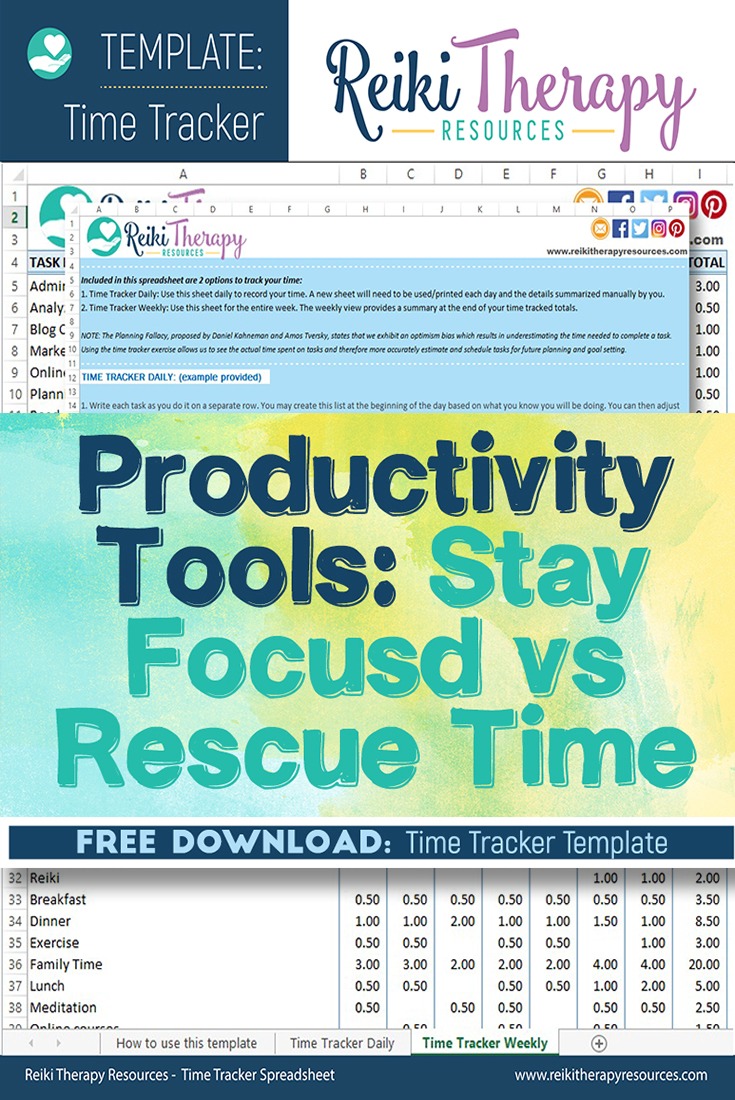
SHARE KNOWLEDGE & PASS IT ON:
If you’ve enjoyed this post, please share it on Facebook, Twitter, Pinterest. Thank you!